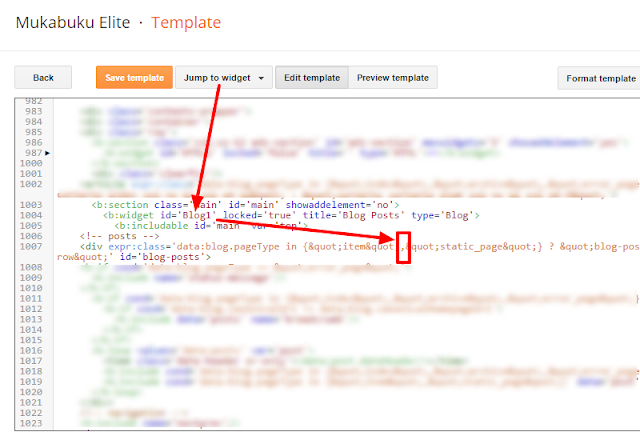| Just a few hours ago, we received emails on several BlogrCart Mukabuku Elite users that their blog posts on all pages are not showing up. Crunch time for us to find out why. Took several hours to figure it out. But we did notice that several changes/ updates were made for the Blog1 widget internal default functions. After looking carefully, the new conditional markup provided by Blogger was missing a comma, which is used to display blog page using the Blog1 widget. If you are facing the problem, in template HTML > jump to Blog1 gadget > & 3 lines down > add a comma " , " in between the Blogger conditional codes. View screenshot for your reference. Click Save Template and you are all set. The updated codes will look like so, at the highlighted yellow marker:- <!-- posts --> |
| $ 45.00 |
| Offer |
Add more text here or select this texts here and remove if not required